
Okay, so I have now had my DV6000T about a week and a half. I have to say that so far, so good. I have been impressed with this machine both aesthetically and functionally. This notebook has been at the top of many list and forum owner/user polls (notably notebookreview.com) for several weeks (obviously a motivating factor for my decision to make if my next rig). I figured after my first week of experience with the newest addition to my arsenal I would share my experience; This is said experience:
STATS:
- -2GHZ Intel Core 2 Duo
- -2GB memory
- -nVidia GeForce GO 7400 (256mb(128 shared+128 deticated))
- -Dual Layer 8X DVD burner
- -100GB 5400RPM hard drive
- -Media Reader (SD/MS/Pro/MMC/XD)
- -Bluetooth
- -Intel ABG wireless
- -HP imprint finish.
- -Webcam and Mic
The machine is smoking! This things runs everything I toss at it and it runs it all well.
First, I will start with appearance. The computer’s design is a great deal different than many other popular models on the market today. As I previously mentioned, I opted for the HP imprint finish which is a form-factor type plastic case (non painted – molded colored plastic). The outside (top and bottom exterior) is black and the inside (bottom bezel only really) is gray. The laptop top monitor casing is shiny black with a curve design etched into the glossy finish on the montor casing as well as the bottom palm rest/keyboard casing as well – it really does set it apart, at least in appearance, from most laptops out there. The inside of the laptop is just as pretty (and nearly as shiny). I was debating treason and was entertaining the idea of purchasing one of the new shiny 13†macBooks; admittedly in part because of the aesthetics – I now stand beside my decision on this notebook on that point. This machine is pretty. I will not say prettier, simply comparable. I hope that it does not incur too many scratches along the way but I guess in the end, looking good is not what a notebook is for. I am interested to see how durability plays out in the end.

With my imprint model, I opted for the pre-installed web cam and mic; they work flawlessly. You cannot help but wonder if HP took a notice of MacBooks with this newer addition. The has been a standard feature on Apple’s computers for some time now and admittedly is a nice new addition to my PC laptop. I must admit that I was tore when deciding what laptop I was going dish my hard earned cash out for – between a PC or one of the new Core 2 Duo MacBooks. In the end I had to go with the PC due to reasons related to my future (and educational present) in programming.  [
[
This DV6000T also came pre-installed with a media card reader, which is something that I was incredibly happy about (something I was incredibly worried that it may not have). I use a Cannon S3IS, which uses SD discs for storage; fortunately now I need not lug around another piece of hardware to dump my pictures. Also in the media category, this model came installed with a dual layer DVD burner. This burner is my first venture into the world of dual layer – though actually not really just yet, I haven’t burnt a disc yet so I cannot claim it though it is nice to have the capability never the less.
I opted for the glossy screen on this model. First, it is pretty. It gives the screen a high end quality; seems to add vividness, though I am sure it is a glossy ‘2.0’ illusion vs any real measure of superiority. It does however seem to catch the attention of anyone who sees it. “Eww… Shiny….â€. On the flip (con) side, this shininess can pose a problem in that it catches your attention every time you look at it (meaning the gloss is a bit distracting at times – especially when you are sitting with bright lighting behind you). Truthfully, I like it and have grown to ignore any glare that I catch. For some it may be problematic; especially if you work in a outdoor setting regularly (but if that is the case, why are you getting a DV6000T?). The display is also limited by a 1280×800 max resolution which is admittedly a drawback. I would personally prefer the ability to shrink things down a bit but on a 15†display I guess this is really about the res I should be operating in. The graphics are driven by a nVidia GeForce GO 7400 with 256MB video ram (128 dedicated + 128 shared). I have not played any new games on it but I have loaded up Halo CE, Doom3 and F.E.A.R and they all look beautiful. I can run full detail and quality on all but fear which can easily be ran in the next to highest setting. I am sure this is in part video, part processor, part memory, part badass computer 🙂 .
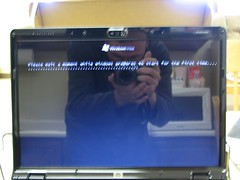
The keyboard is nice and spacious on the DV6000T and has presented no drawbacks. I have seen many laptop models that did have a reduced keyboard – something that admittedly was a check mark in the cons column under the macBook when debating on the notebook to get. The trackpad/mouse pad also is slightly over sized and seems to work as good as any. I have seen write-ups on this book and saw some (Cnet) to say that the pad presented them with problems; something I have not yet experienced. At least with my pad the touch sensitivity is good and it don’t get much ‘slippage’, though it is obviously new and these often times doesn’t come until later in the HW’s life.
One thing I feel worth a mention that deserves consideration for removal from the HP advertised features of marketable interest… the QuickPlay system. This DID comprise the row of QuickPlay buttons along top of the inside just above the keyboard. These keys, coupled with a specialized, mini XP install on a separate partition would offer a faster boot time than the full XP boot, saving both time and battery power while allowing you to access the media content of your hard drive as well as allowing you to play DVDs directly. Admittedly, I am not nearly as happy about this system as I thought that I would be because that is not the system that ships with the newer Vista DV6000T machines. On the Vista equipped machines, the keys have proven to be nothing more than shortcut keys for the pre-installed HP Vista bloat ware… QuickPlay Vista software 🙁 With the newest installation of QuickPlay you really have no added functionality and simply have some shortcut keys, that if you are like me, you will likely rarely to never use. I would much rather have the keys boot into my VLC client and alas, they are not configurable keys. But, this is more a nuance than a problem so we will move on.
This brings me to another serious complaint that I read many complain of, one that I can thankfully say has not been an issue at all for me; the whining fan noise. I have experienced no excessive hums or fan noise with my notebook. The notebook operated very quietly; much more so than my previous R3240. I have owned three notebooks thus far and must say that this one is great on the noise front. When the additional fans do kick on under processor strain (heat), I can barely notice it, if I can notice it at all. I was really concerned with this complaint and it was one of the concerns that left this notebook in my pile of potentials for two weeks. I do not know if it will get worse with age but I can say that right now it is a none existent issue for me. The notebook is quiet even in a silent room. So yea, I cannot guarantee that this will be the case for you, but my notebook is extremely quiet.
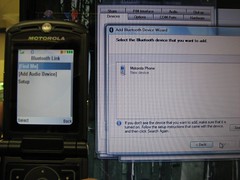 Something in the pro column on this notebook is the optional bluetooth (that I obviously opted for). I love my bluetooth. I really thought it would be a novelty at best; a waste of money in most likely hood. Boy, was I wrong. I use the bluetooth nearly daily. My new cellphone, the Razr v3xx, has bluetooth capabilities, so needless to say I no longer need drudge out the USB cable to transfer my tunes, ring tones, and jar files from my computer nor do I need bother with it to transfer my captured pictures from my phone to my computer. Cool enough, I can also access all of my phone’s file system from explorer as if it were another physical drive – RAD!
Something in the pro column on this notebook is the optional bluetooth (that I obviously opted for). I love my bluetooth. I really thought it would be a novelty at best; a waste of money in most likely hood. Boy, was I wrong. I use the bluetooth nearly daily. My new cellphone, the Razr v3xx, has bluetooth capabilities, so needless to say I no longer need drudge out the USB cable to transfer my tunes, ring tones, and jar files from my computer nor do I need bother with it to transfer my captured pictures from my phone to my computer. Cool enough, I can also access all of my phone’s file system from explorer as if it were another physical drive – RAD!
Hmm… What else? Guess that is it. I am sure that I have missed something. Probably many things but what can I say… I am not a reviewer. I a mediocre writer at best. For what it is worth, I am (now) a DV6000T owner. This is my experience. Related: more to come on my Vista experiences (hint: there is cannibalism involved!) plus running Sabayon+Beryl on this bad baby…


I bought the exact laptop a few days ago :D. I’m dual booting a perfect Vista and Ubuntu Feisty Fawn setup. My only problems are the touch pad and battery life. The touch pad frequently gets in my way when I’m typing so I have to turn it off to kill the annoyance. It’s probably because I have big hands or just need to get used to laptop keyboards. As for battery life, it’s pitiful under Ubuntu. I probably won’t be lugging it around too much when I go to college. Everything else makes me happy. The great specs at such a low price is definitely a steal.